Things to do after a fresh Mac OS X install
This is a short document that I keep for my own use. It consists of things to customize, and a list of apps to install. I update it every once in a while to my own changing needs.
Remove all the default icons from the Dock.
Since you never use them.
Change the default screenshot location from Desktop to Downloads
Open the Terminal and run
defaults write com.apple.screencapture location ~/Downloads
Then run
killall SystemUIServer
Fix the key repeat rate
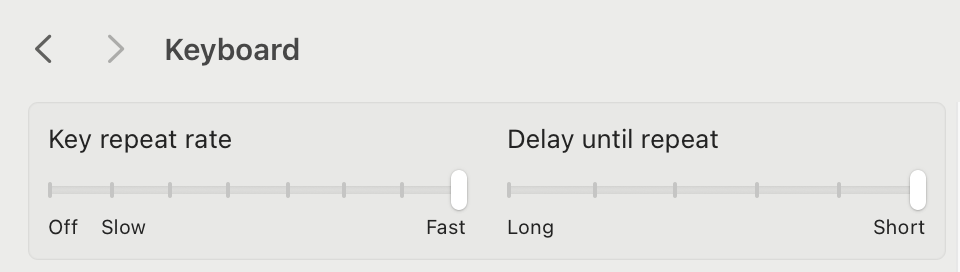
Enable three finger drag
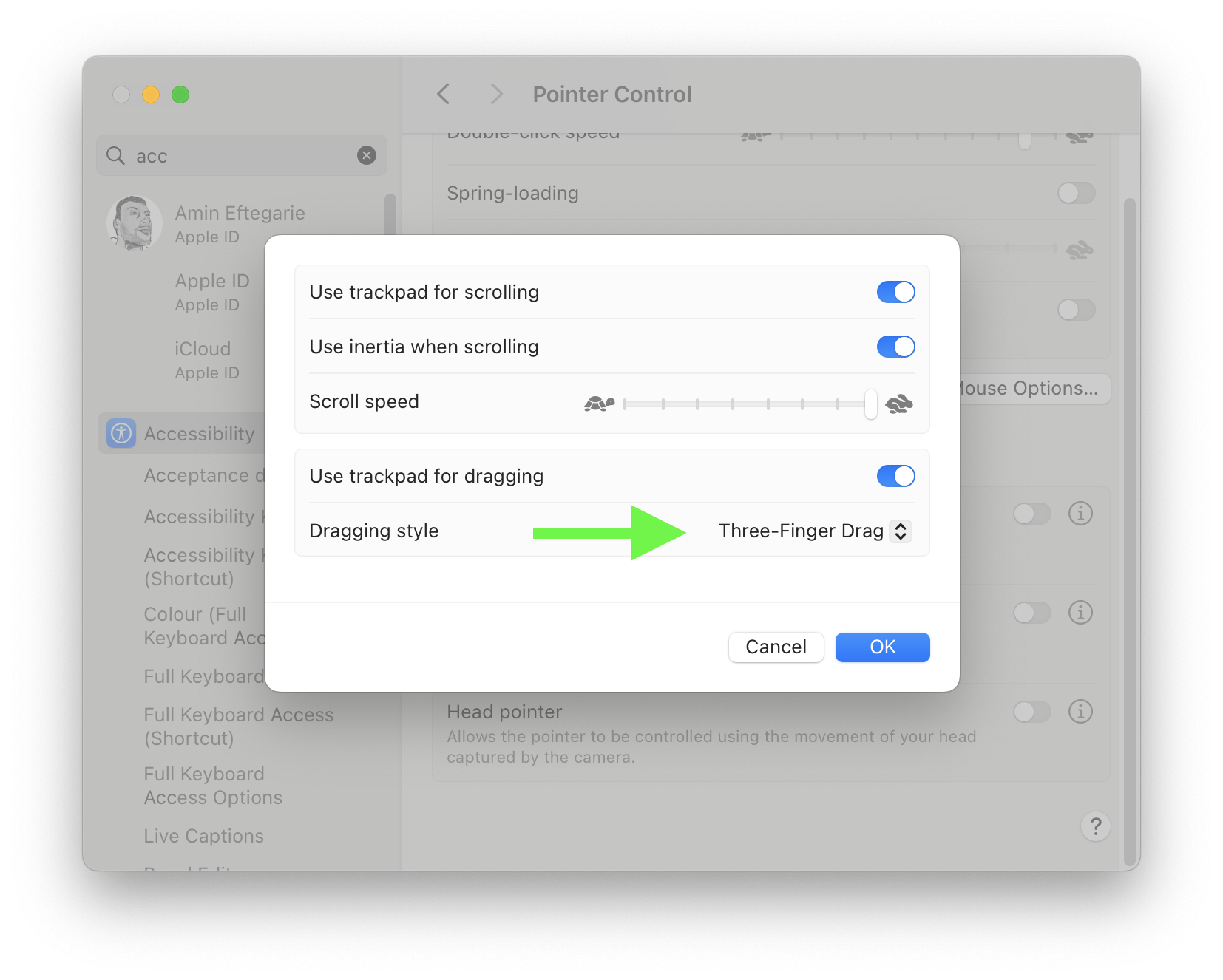
Enable Accessibility Zoom
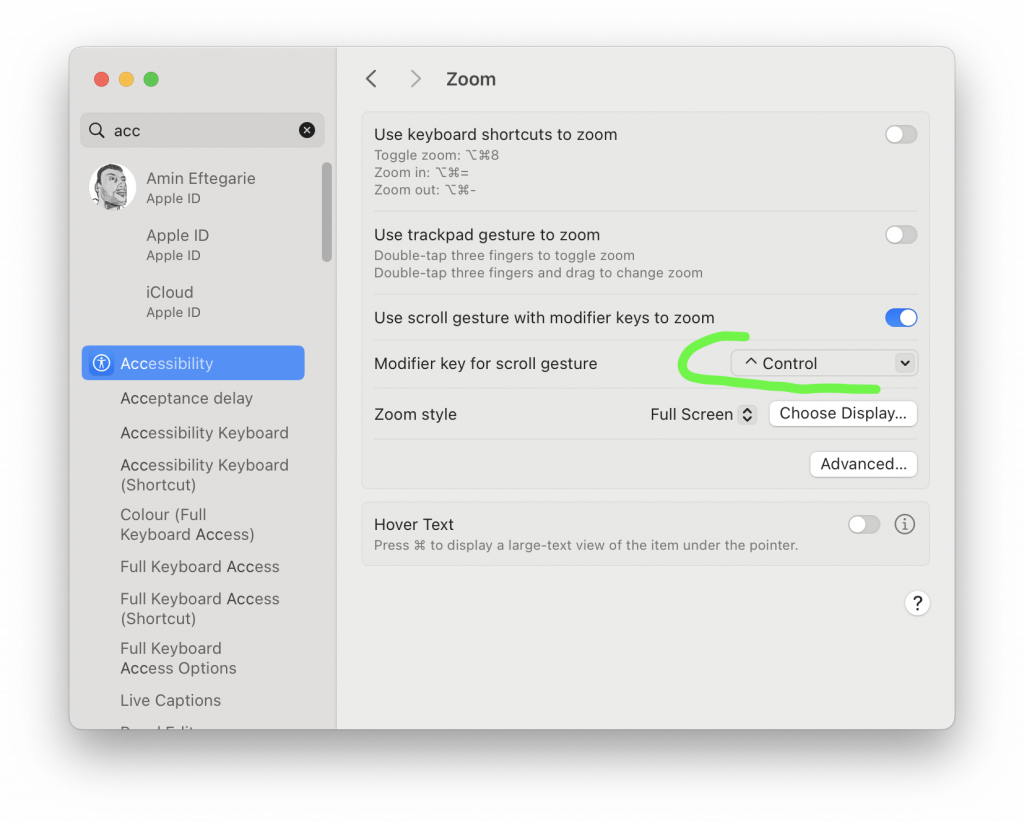
Finder: Add Trash, Quick Look and Info icons to Finder toolbar
Clicking an icon spares me having to move my arm to reach for the keyboard
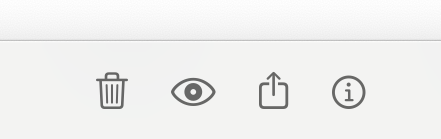
List of apps to install
Google Chrome
BetterTouch Tool (and import your saved preferences)
The Unarchiver
Panic Coda
Spotify
Adobe Photoshop
KeepingYouAwake
Coconut Battery
BetterDisplay (to get smooth fonts on your 2K display)
Smooze (to enable scroll-dragging everywhere)
VSCode
Giphy Capture
Tor Browser
qBittorrent
Ivacy
Handy link to speed up macOS animations
Here on GitHub.
[…] https://eftegarie.com/things-to-do-after-a-fresh-mac-os-x-install/ […]